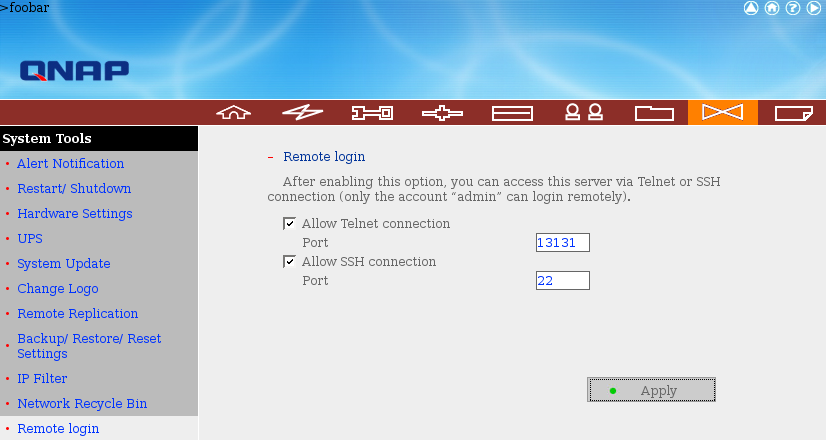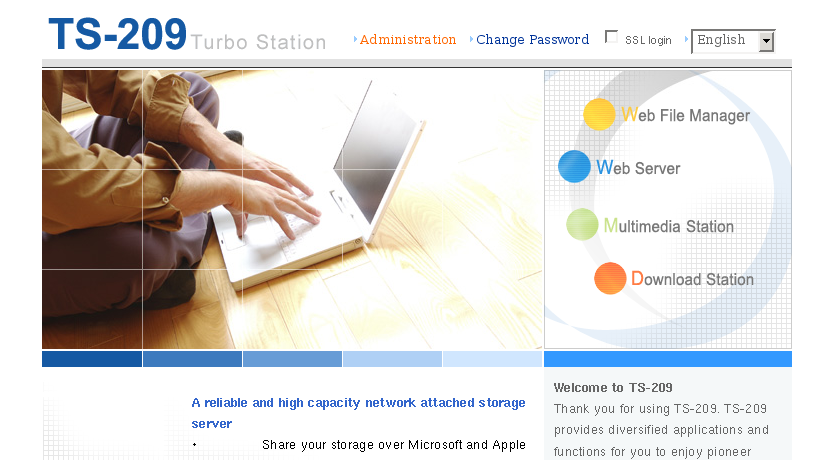Activating remote login on QNAP TS-209

You can activate remote login (telnet and SSH) in the QNAP firmware by
following these steps. First, click on Administration and enter
the password (by default the user is admin and the password is also
admin).
Then look for Remote login. This can be found under System Tools on older versions of the QNAP firmware and under Network Services on newer versions.
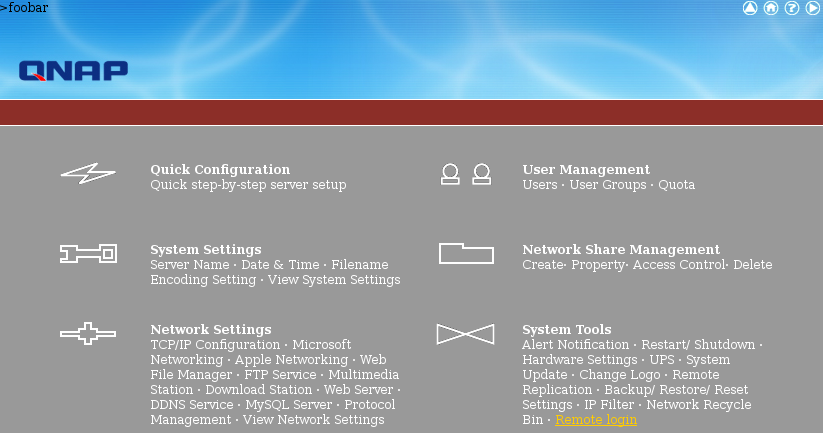
Finally, enable telnet, leave the port they use (13131) and press apply.