Installing Debian on GLAN Tank
While the GLAN Tank is supported in Debian 7 (wheezy), it is no longer supported in Debian 8 (jessie) or later releases.
Requirements
In order to install Debian on a GLAN Tank, you need the following:
- A GLAN Tank (SOTO-HDLGW). In theory, devices from the HDL-Gxxx, HDL-GWxxx and HDL-GZxxx series are very similar and might work but in practice only the GLAN Tank is tested.
- An IDE hard drive for the installation.
- Either an external USB enclosure for the hard drive or a PC in which you can temporarily put the hard drive. This is needed because you have to prepare the hard drive for installation.
- Another machine on which you have an SSH client. Every Linux distribution includes an OpenSSH client and there is PuTTY for Windows.
- Ideally, you'd have another machine on which you can run a DHCP server but this is not strictly necessary.
Preparations
Since the GLAN Tank can only boot from an internal hard drive (and not, for example, from the network) you need to manually put some files needed to start Debian's installer on the hard drive you wish to use for the GLAN Tank. The easiest way to do this is to put the IDE hard drive into an USB enclosure and connect it to your PC. Alternatively, you can also put the hard drive directly into your PC.
Once your hard drive is connected to your PC, you need to partition it.
The specific layout doesn't matter because you will re-partition the hard
drive during the installation anyway, but for now you need one partition
(hda1, the first primary partition on the IDE drive) on which to put the
installation files.
Using fdisk or a similar utility, you can create one partition on your
disk with about 100 MB. Note that when you put the drive into an USB
enclosure, it will be detected as sda or sdb. In the following
example, we have an empty 8 GB disk on which we create one partition with
100 MB:
sudo fdisk /dev/sdb ... Command (m for help): p Disk /dev/sdb: 8700 MB, 8700346368 bytes 255 heads, 63 sectors/track, 1057 cylinders Units = cylinders of 16065 * 512 = 8225280 bytes Device Boot Start End Blocks Id System Command (m for help): n Command action e extended p primary partition (1-4) p Partition number (1-4): 1 First cylinder (1-1057, default 1): 1 Last cylinder or +size or +sizeM or +sizeK (1-1057): +100M Command (m for help): write The partition table has been altered! Calling ioctl() to re-read partition table. Syncing disks.
Now that the partition has been created, we can format and mount it:
sudo mke2fs /dev/sdb1 ... sudo mount /dev/sdb1 /mnt
Now you need to download the files needed for the installation and copy them to the hard drive:
cd $HOME wget http://ftp.uk.debian.org/debian/dists/wheezy/main/installer-armel/current/images/iop32x/network-console/glantank/initrd.gz wget http://ftp.uk.debian.org/debian/dists/wheezy/main/installer-armel/current/images/iop32x/network-console/glantank/zImage sudo cp initrd /mnt sudo cp zImage /mnt
Finally, you can unmount the drive, take it out of your USB enclosure or PC and put it in the GLAN Tank.
Starting the installation
You can perform the installation of Debian by connecting to your GLAN Tank
via SSH. The files you have just copied to the hard drive include an
installer image that will start a SSH server and allow you to connect over
the network. By default, the installer will ask a DHCP server in your
network for an IP configuration. Ideally, you would have a DHCP server
which provides the GLAN Tank with all necessary information, such as IP and
gateway, as well as information such as the hostname. If the installer
cannot find a DHCP server on your network, it will fall back to a static
configuration, namely the IP address 192.168.1.77 and a gateway and name
server at 192.168.1.1. If neither DHCP is available to you nor will
these static values work in your case, you need to preseed other values into your installer image.
After you turn your GLAN Tank on, you have to wait for about 5 minutes
before you can connect via SSH. Once SSH is available, you can connect
with the following command and log in with the password install:
ssh installer@192.168.1.77
Installing Debian
The installation itself should be pretty standard and you can follow the installation
guide. The only thing you have to keep in mind is that the GLAN Tank
requires a /boot partition as hda1 and assumes that the root partition
is on hda2. If you following the guided partitioning, which I recommend,
the installer will create an appropriate partition layout for you:
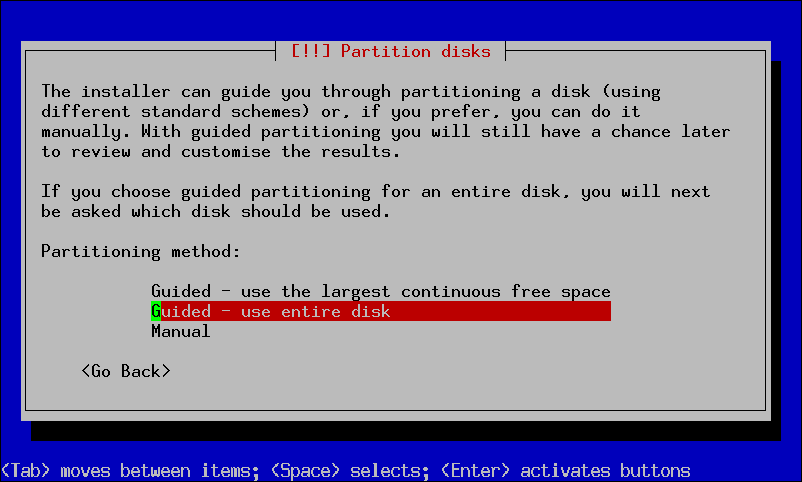
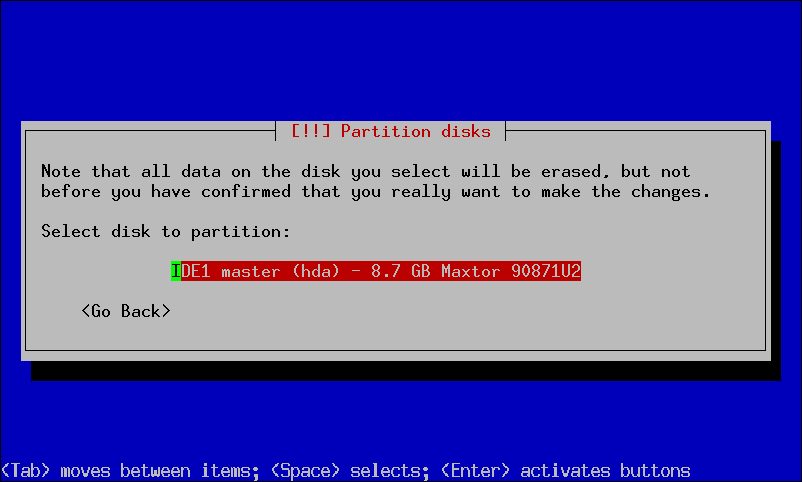
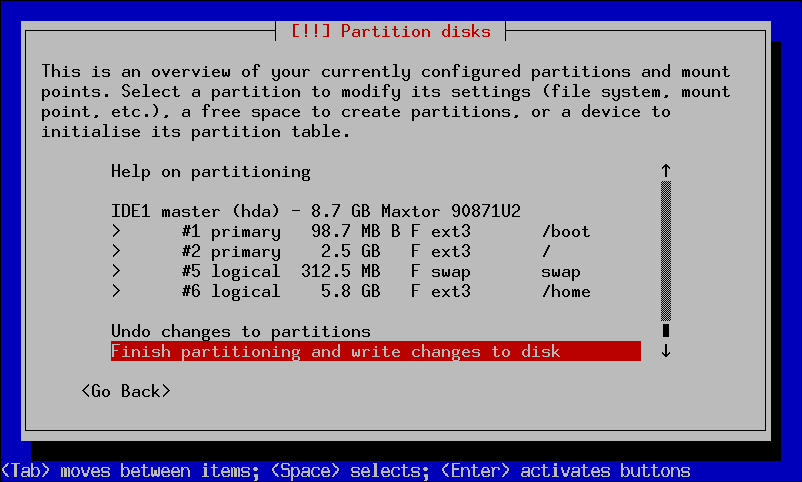
The whole installation will take about one hour. After the installation is
complete, you will be able to log in as root.
After the installation, you can login to your newly installed Debian system
as root or the user you created during the installation via SSH.
Status
Note that kernel support is still very basic. It lacks support for:
- Fan control
- LEDs
- Beeper